UI/UX Design Generalist | Case Study


About This Case Study
Developed to improve the experience for Chicago Salsa Bachata Festival attendees, performers, competitors, and organizers.
Chicago Salsa Bachata Festival (CSBF) is a nearly five day weekend long Latin dance festival held in Chicago for dancers from around the world and the Chicagoland area to enjoy a weekend full of nonstop Latin dancing. The festival begins Thursday night with a pre-party and ends Monday morning at 7am completing the last night of social dancing for the event.
The CSBF app will provide attendees and performers multiple resources of information to navigate through the long weekend festival all in one location and all in the palm of their hand. So that users/attendees of the festival can navigate through the event by scheduling their experiences through the app. in advance and having all the information they need.
The app provides details such as workshops, performances, full day schedule, event room locations, music from dance workshops, and so much more to enhance the experience for event coordinators, directors/coaches, competitive dancers, performers, and attendees of this annual festival.
As a past dancer, performer, and attendee I understand the needs and chaos people experience at the festival. Attendees are constantly looking for a copy of the schedule, scrambling to find the event rooms, and not knowing where to look for information in one location. The CSBF app would improve the experience for any new or experienced attendees of the festival by providing detailed and updated information all in one location. This is the CSBF mobile app prototype and case study concept I have created.
My Role
For this personal project and case study I contributed all aspects - basically as a UX Design Generalist.
• UX Designer • UI Designer • Visual Designer/Graphic Designer • Information Architect • Project Manager
• Photographer • UX Writer/Copy Writer • UX Researcher • Interactive Designer
Challenge
As a past attendee and dance performer of the Chicago Salsa Bachata Festival event, I found the most tedious task was constantly having to look up information to enjoy this event. Attendees need constant information to organize their schedules to experience this dance festival to the best of their ability. There are so many events happening all at once that no one wants to miss out on any of the fun. I have created this event based app because navigating and scheduling your experience for this weekend long event should be easy, simple, and all in one place.
Problem Statement
As a past attendee and dance performer, who needs constant information to organize my schedule to experience this dance festival, I have created this event based app because navigating and scheduling your experience for this weekend long event should be easy, simple, and all in one place.
Goal Statement
This app will allow the user to create a custom schedule that aligns with the event and their personal needs.
This event scheduling app for dancers and attendees will let the user organize their experience in a schedule format which will affect the attendees, performers, and organizers by allowing everyone at the event to have the right information in the palm of their hands all in one place allowing them to navigate their experience without stress.
No need to check the event’s Instagram account several times, scroll through multiple posts to find the information on Instagram, or have to find a separate website link for the schedule, or have to find an organizer for information.
The success of this mobile application would be measured by the amount of users scheduling and pre-registration for events on the app. Such as the amount of users building their custom schedules by selecting “add to schedule”.
Insight/Research Experience
How has it worked in the past without an app?
As a past attendee and performer the way people receive information at the event festival is through multiple sporadic postings on Instagram or through 24 hour posted "stories" on Instagram. Information on the location of the event is on Facebook, and any other details like tech rehearsal is through word of mouth. Tickets are also sold through a separate website link. In recent years the event organizers have also created a separate PDF that has information that can't be altered or updated. And many choose to just follow the information happening online through social media to figure out their own schedules. It's a bit chaotic for people attending and the time flies by when you're having fun. You may miss a few things depending if you're on top of your own custom schedule that you have create separately or memorize.
• Too many online resources to locate different information
• Screenshots cluttering your photo album to have information ready
• Forgetting where you need to be as a performer/attendee
• Chaotic environment constantly throughout the event
High Fidelity
Demo Video of Prototype
For further explanation on the CSBF mobile applications demonstrated features and benefits please scroll to the bottom featuring the "Hifi Design Explained" section.
The Users/Target Audience:
Targeting attendees from teens to adults. All are welcome to this event to attend, perform, teach, and volunteer to help organize. Many attend from around the world and locally to dance, perform, and compete.
The user personas I've created address users that are veterans and new attendees as well as veteran and new performers of the Chicago Salsa Bachata Festival event.
User Persona #1
User Story: Veteran Attendee/Performer
As a veteran performer and attendee, I want to have a custom schedule of workshops I am interested in, be alerted to when tech rehearsal starts, and be ready for the curtain call for the night show so that I am ready to perform with my team for the night show. I work all morning Friday so I won't be able to be on social media to find all the information before performance time. I really want to attend as many workshops as possible this weekend.
User's Goals:
• Attend multiple workshops
• Reminder for tech rehearsal
• Reminder for curtain call
• Attend as many workshops as possible all weekend
User Hypothesis:
If the performers and attendees can schedule their experiences, then they will achieve an experience with easy planning, navigation, nonstop fun, and won’t miss a thing.
If attendees can't access information or saved information on different social media platforms prior to show time or workshops then there will be chaos to find all the information they need last minute.
User Persona #2
User Story: New Attendee/Performer
As a new performer and attendee, I want to attend one specific workshop, understand and learn where I need to be during events like tech rehearsal. I also want to add having multiple rehearsal reminders, performers curtain call time so I know when to be ready, and add the social dancing event to my custom schedule so that I am attending all mandatory rehearsals and don’t miss out on the fun after the show.
User's Goals:
• Attend one specific workshop
• Learn event times and locations
• Have multiple rehearsal reminders
• Attend the social dancing events
• Be prepared with a custom schedule
User Hypothesis:
If the new performers and attendees can schedule their experiences and learn the event rooms, understand the resources and information quickly, then they will achieve an experience with easy planning, navigation, nonstop fun, and won’t miss important things happening such as tech rehearsals during the event.
User Journey Map
Why Bother?
What does the product do?
Why should the user care?
What does the product do for the user?
This product is designed to help users who are new or veterans in the dance community to participate and enjoy the nonstop fun the event has to offer by providing all the information and ability to create a custom schedule that fits their needs.
The app offers the ability to reference the general public event schedule as well as build an organized custom schedule for the user. Users can now keep an organized schedule of the workshops, camps, tech rehearsals, and all other events that they would like to attend and participate in by scheduling through the app. The app offers users a new experience to the event that helps navigate an easy and less stressful experience because they will have the necessary information, locations, and optional alarm reminders with information of the reminder to help keep them on track of all the fun.
Additional features include in “Search” section:
The app has additional features for example a section named “Search” that allows for users to find constantly searched information that they can find all in one place. For example information about the event’s venue hotel like address, parking, and public transportation options to get there.
• Dance instructor biographies to learn about the instructors hosting workshops.
• Food and drink for non-locals to have better recommended options for the little time they may have to refuel during breaks.
• Tickets to learn about ticket access, ticket pick-up, additional tickets to purchase for more access to more events going on at CSBF event.
• Dance Tips for new and veteran dancers to learn better etiquette, helpful tips for being dance ready, and recommended workshops to attend during the event.
• Competitions to register or attend competitions happening at CSBF. You can also learn about the event and when to attend the competition as an audience member.
• Music for that song you can’t get out of your head from the workshop you attended
• FAQ’s for any other Frequently Asked Questions someone may have as an attendee
• Emergency/Report* to contact immediately the support hotline a user may be experiencing at the event, it is for the event attendees and only during the event. *This does not serve as a 911 emergency or suicide hotline contact button/feature.
App Benefits:
• Providing All Event Information a user needs
• Creating a custom unique schedule to experience the event
• Detailed information on workshops
• Providing information like hotel, parking, tickets, and more all in one place
• One app with all the information you need to have a good experience
• Share your schedule with friends, teammates, family, or director
Problems Solved:
• Locating information on multiple social media platforms
• Helping new and veteran attendees navigate their event experience with ease
• Event workshop information and location confusion
• Missing important events like tech rehearsal, performer curtain call, and show/presentation time
• Forgetting where you need to be as a performer or attendee
• Having information for everyone to find last minute like: hotel, parking, tickets, and food options
• Asking where your team/partner/friends are in the chaos
Why should the user care?
"This app eliminates the need for the user to fumble through multiple resources and be forced to memorize the multiple events they are interested in attending all weekend long."
This app features not only the custom scheduling ability but also the general public schedule of the event, announcements, event map, sharing schedule ability, workshop information, and more event details to experience the event to the best of the users ability all in one place. The user will no longer feel the need to fumble back and forth to Instagram, scrolling through various posts to find resources, information, or trying to remember where their ticket is located. This app eliminates the need for the user to fumble through multiple resources and be forced to memorize the multiple events they are interested in attending all weekend long. Unfortunately the concept of “one size fits all” for the general schedule produced for the event that is released to all of the attendees does not apply to the experiences each individual needs to prioritize.
To learn more about my applications mapping please see the Information Architecture section that has a diagram briefly describing and visually demonstrating the actions and flow of each feature in the CSBF app.
UX and User Task Flow Charts
The User Task Flow Chart
Containing the example of the experience a user like Sam Roblez may experience when planning her schedule ahead of time and locating the Saturday event schedule.
In this case the user is tasked with finding the Saturday schedule that is available to the general public attendees.
This User Task Flow demonstrates the anticipated problem solving options and solutions available to the user in the app that a user would like to be able to receive in clear communication. In this example of the task being a schedule for Saturday being the user's need and goal for information. Whether they may need the schedule for the day of Saturday or the schedule in advance (example on a Friday), the schedule will be available for the user to have and can be easily updated and announced.
Benefits:
• Sam can locate information about Saturday ahead of time
• Sam can now create a custom schedule to prepare for Saturday
• Sam no longer needs to visit multiple online resources to find the information she needs
• The user's task flow may be completed without flaw/failure
The UX Task Flow Chart
Containing the example of the experience and smaller site map a user like Sam Roblez may experience when planning her schedule ahead of time by locating the Saturday event schedule through the intended UX Information Architecture.
In this case the user is tasked with finding the Saturday schedule that is available to the general public attendees.
This UX Task Flow demonstrates the user experience intended for the user of the CSBF mobile application.
Benefits:
• Sam can locate information about Saturday ahead of time on multiple pages within the app
• The user's task flow may be completed without flaw/failure
Whiteboard Ideation Phase
Beginning process with whiteboard and markers. Additional sticky notes pinpointing issues relevant to the users experience at the Chicago Salsa Bachata Festival event.
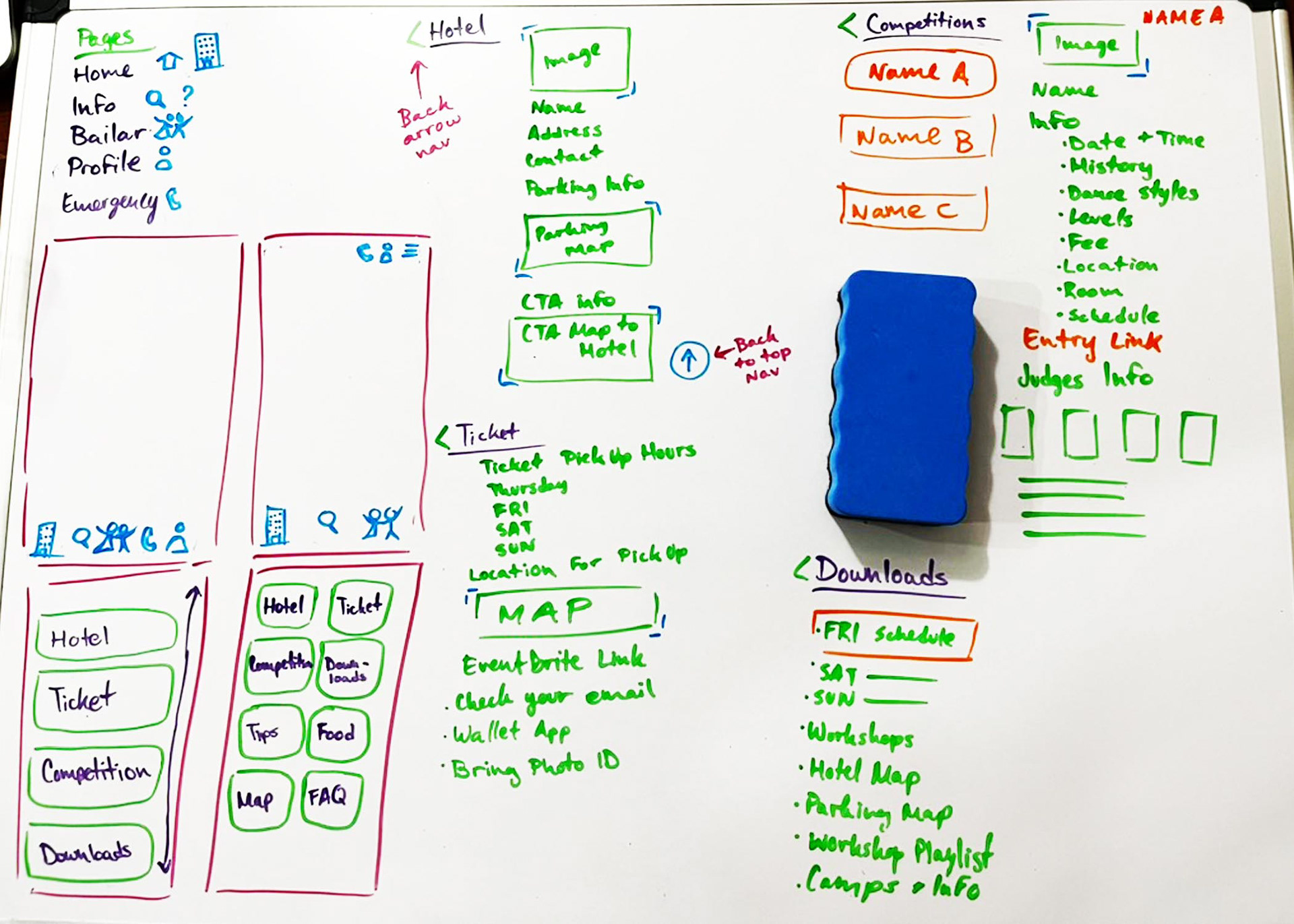
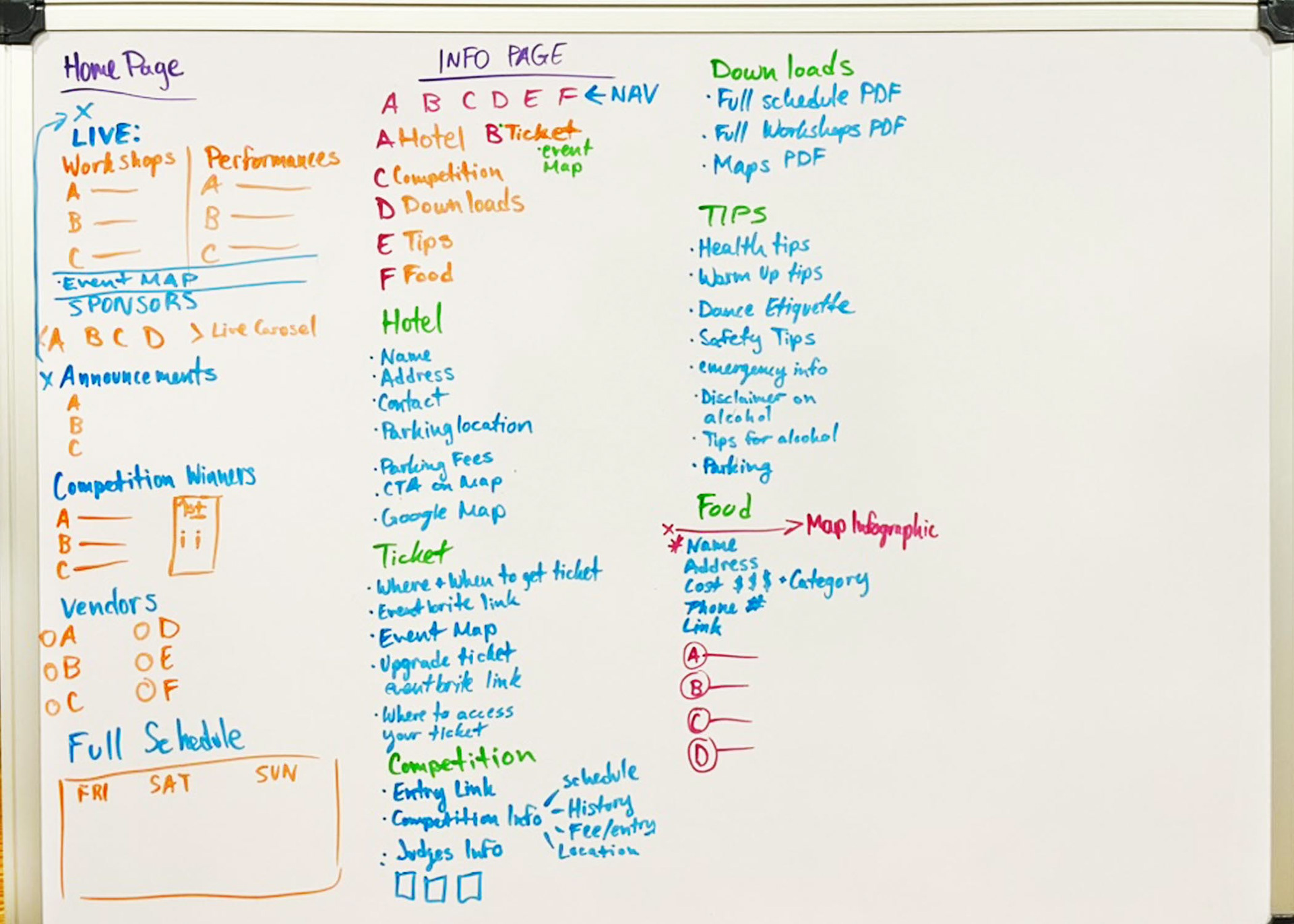
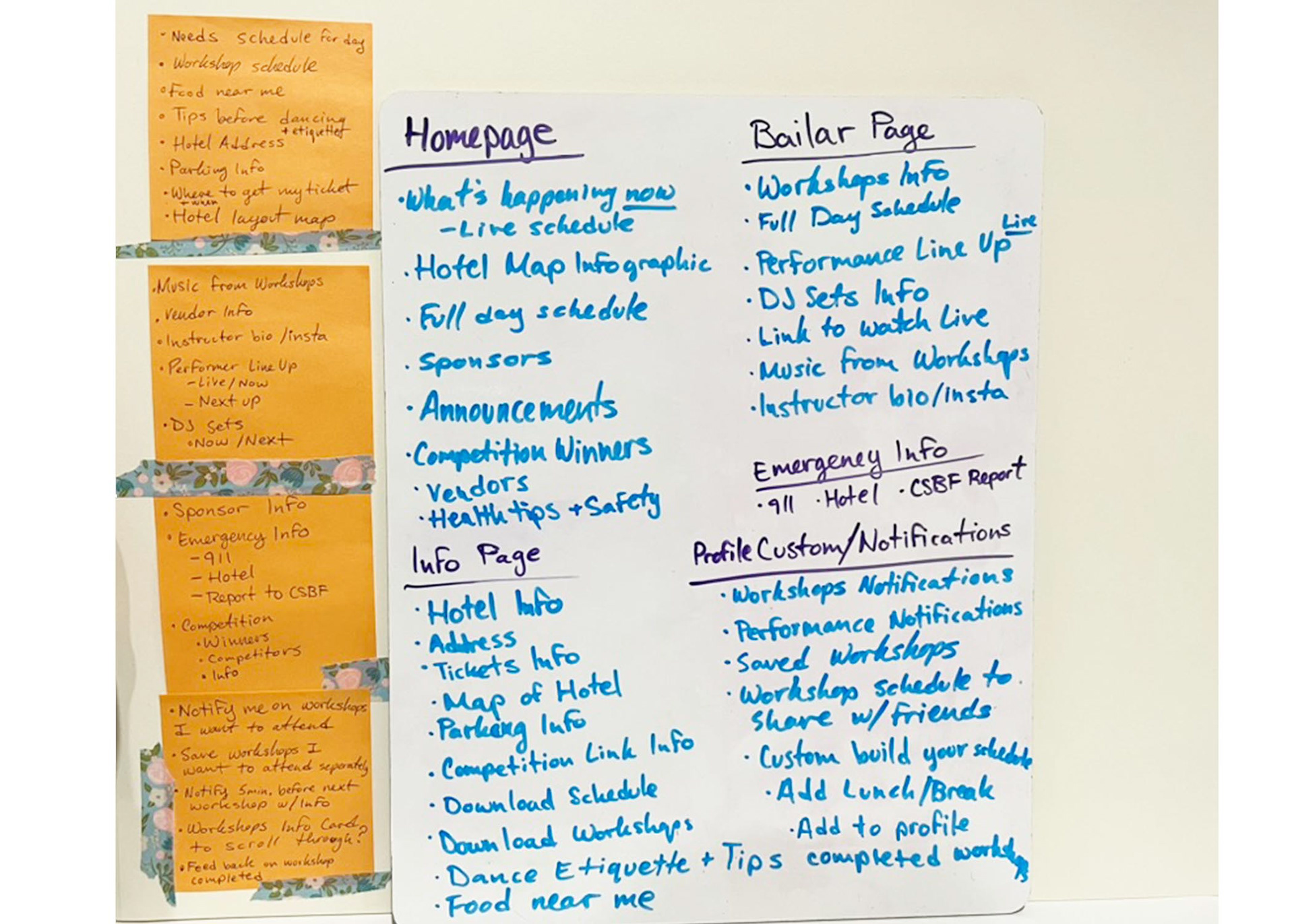
Information Architecture
Prototyping Wireframes
Why did we need all these pages?
Each page was needed to create better separation based on the value of the information.
There are some pieces of information that a user may only need once like the event ticket to gain access compared to several times of information that are needed like workshop schedule, workshop information, announcements, etc.
Process of Sketch to High Fidelity
Mood Board and Website
The Inspiration Elements and Research
I wanted to maintain the look and feel of what the typical attendee was familiar with by resembling the color palette. In addition, keeping small and charming features of Chicago in the experience. For example continuing the use of the Chicago star, the CTA references, and a Chicago parking ticket all referencing Chicago and not just another event mobile app.

Moodboard for CSBF App

Chicago Salsa Bachata Festival Official Website for Inspiration
Searching for the Icon
First iterations of concepts for iconography used for the application.
These iterations were fun symbols however broke the rule of user familiarity that may have created unnecessary confusion.
So back to the drawing board for the second round of drafts.
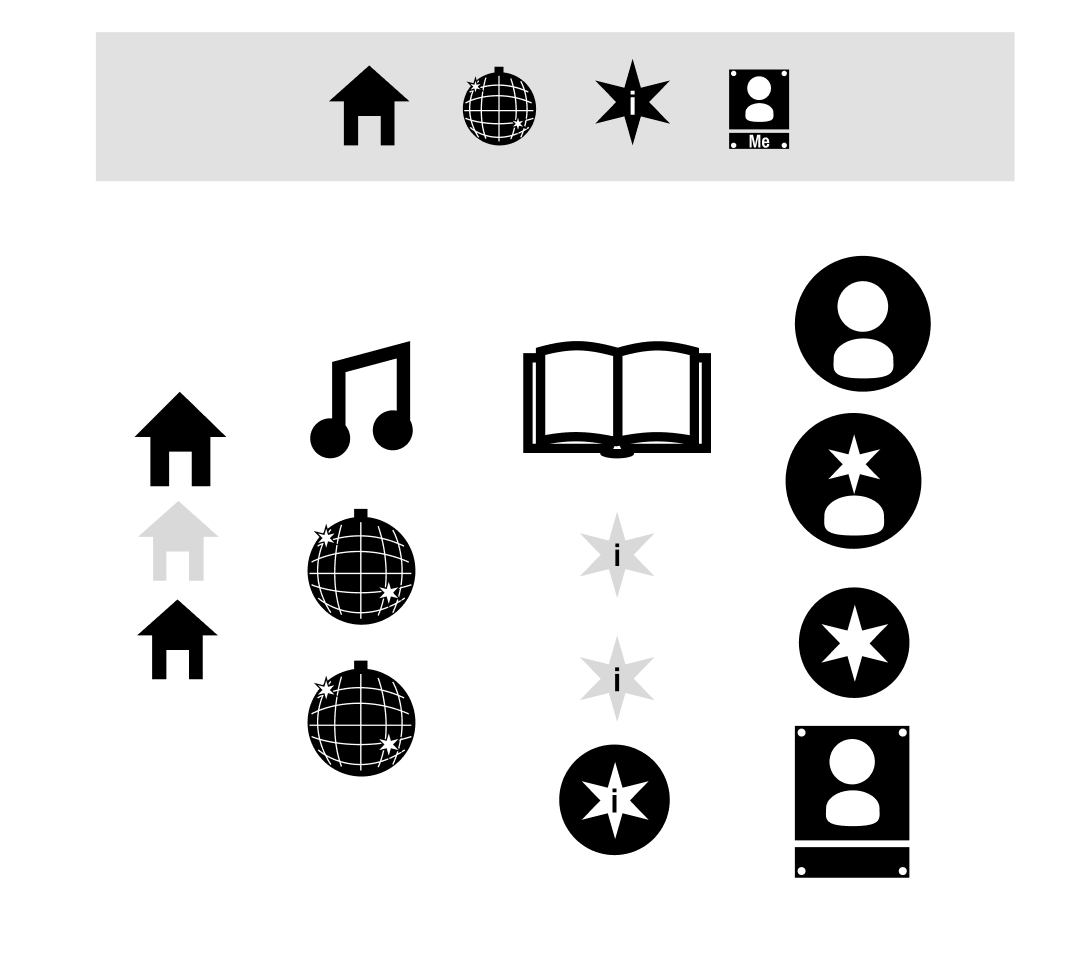

Finalized Icons
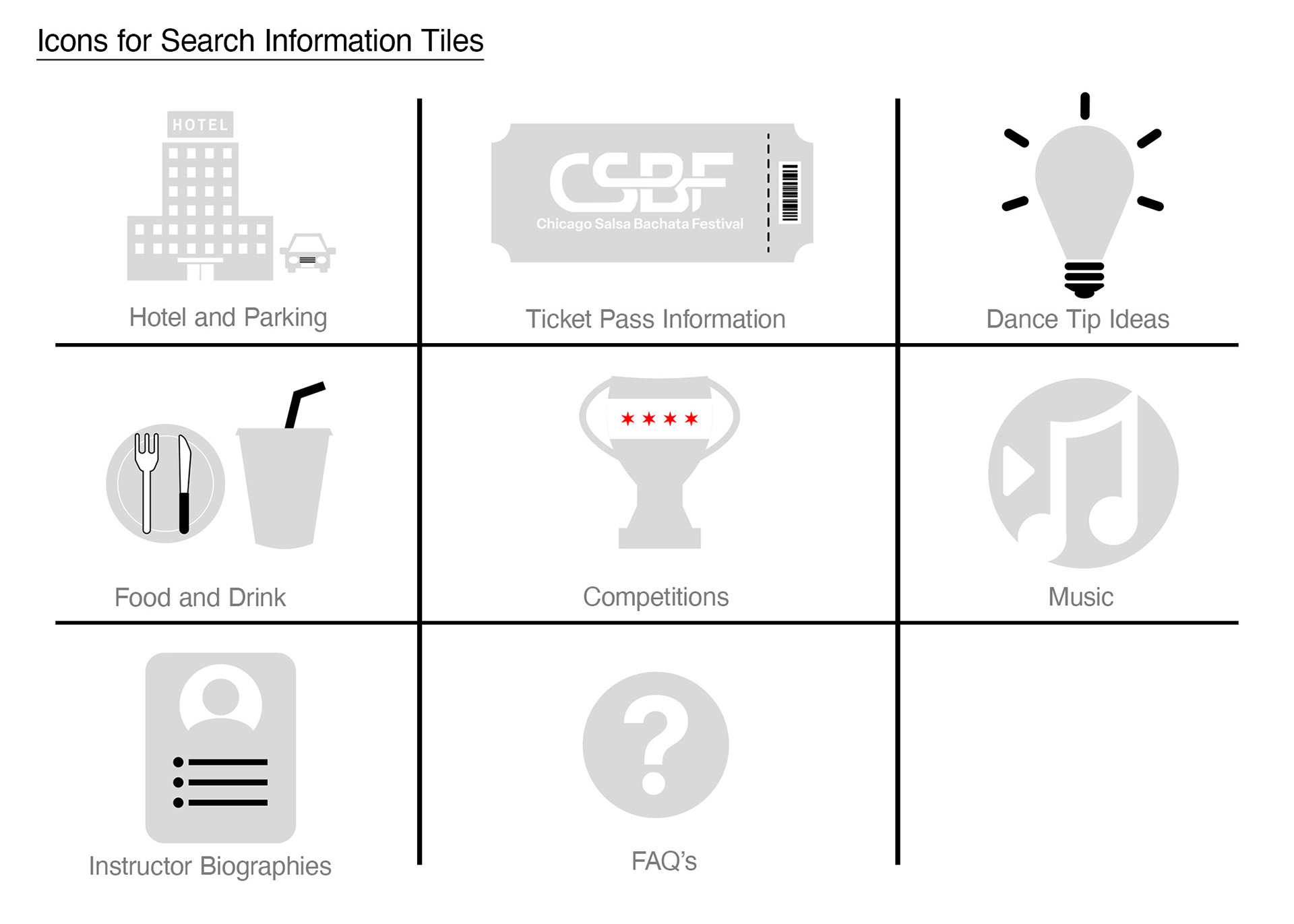
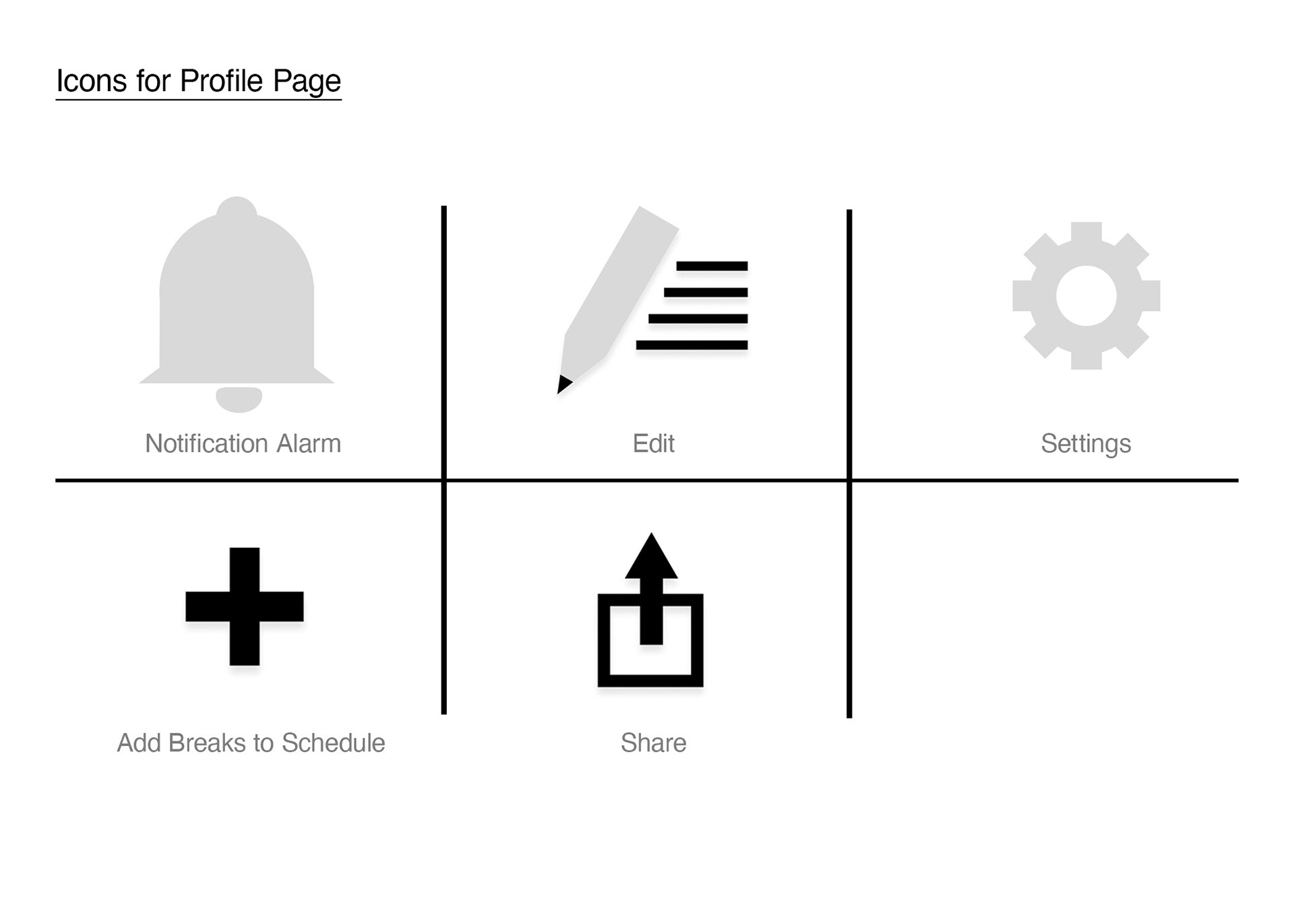


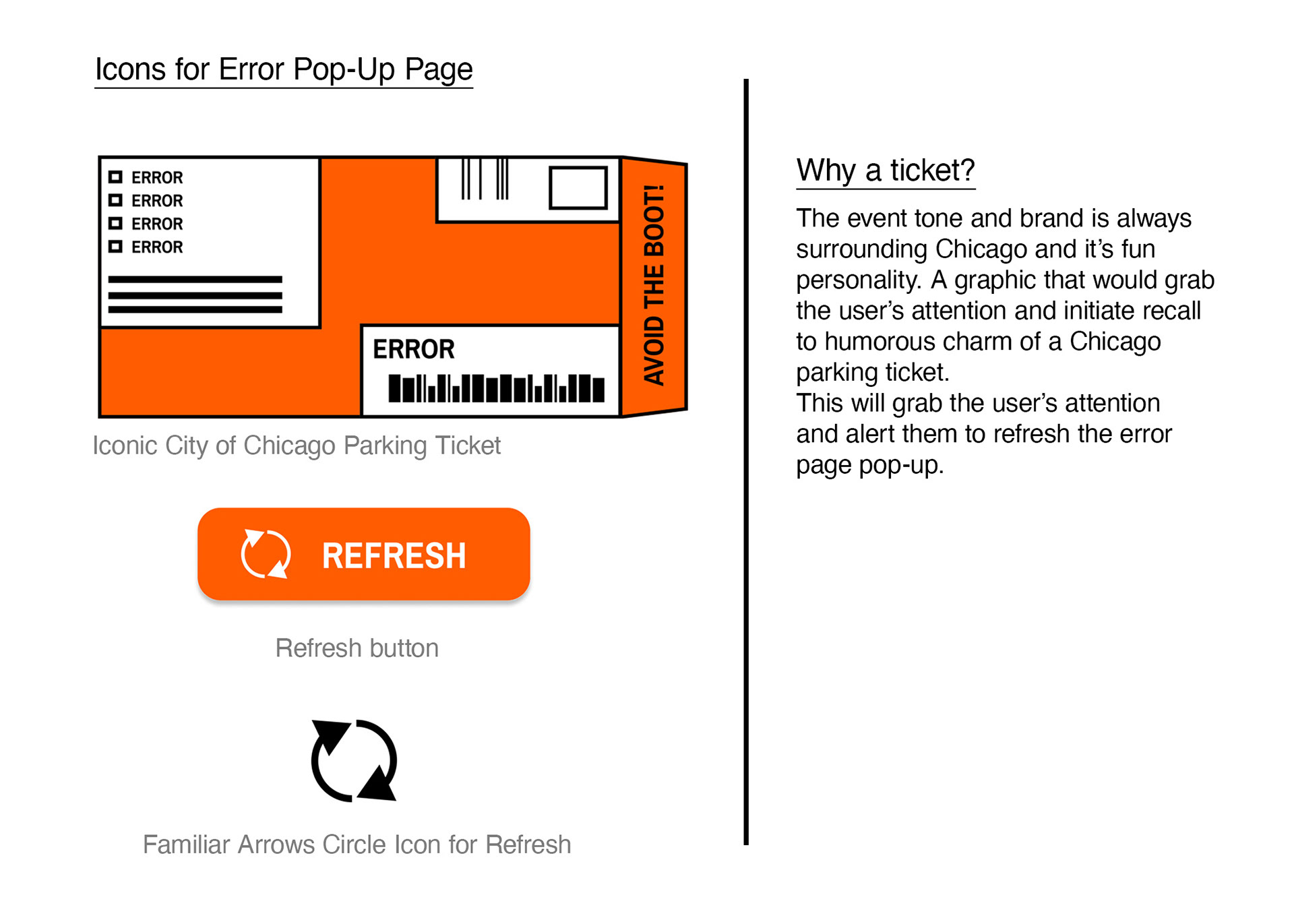
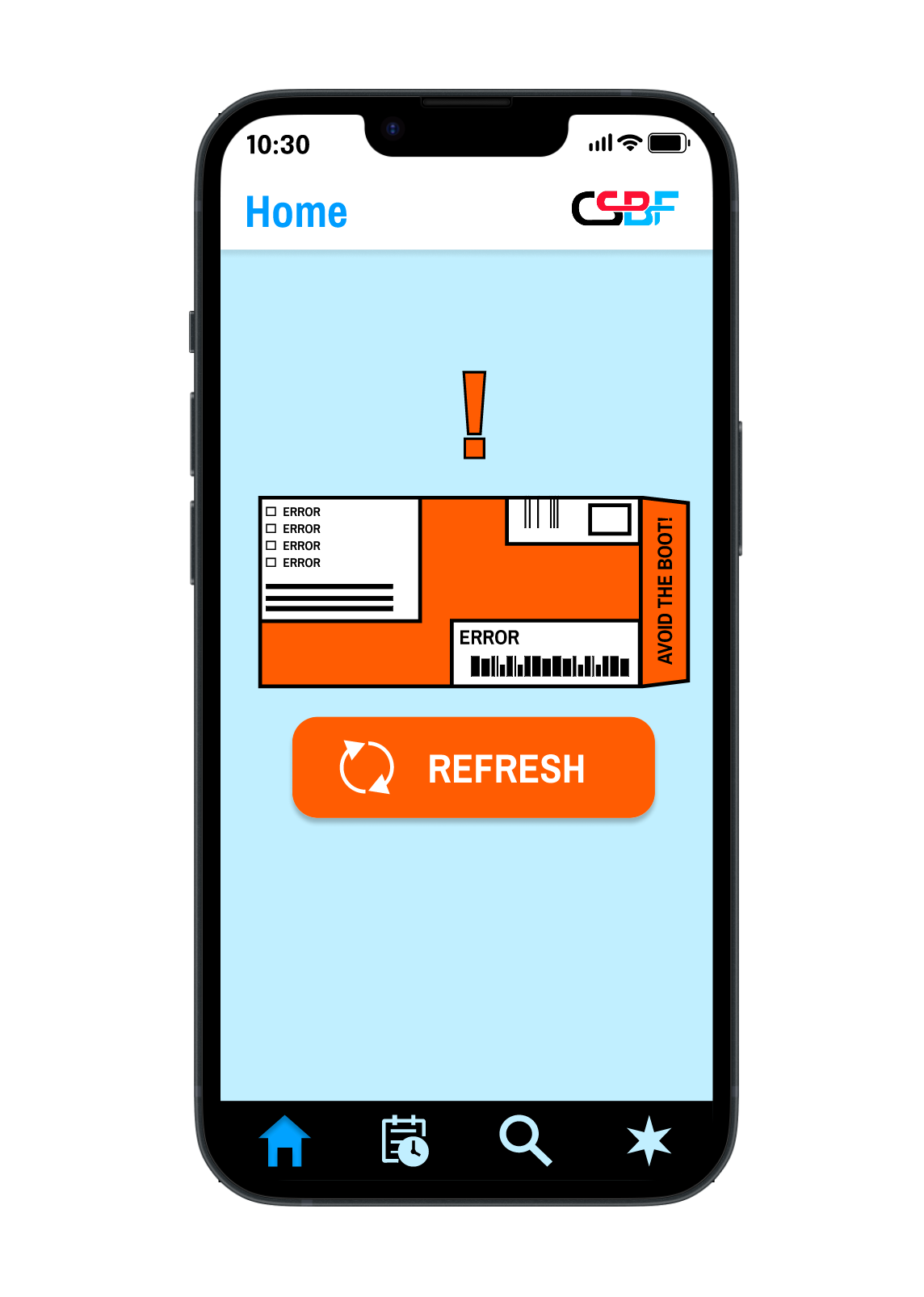
Visual Design
Splash Art Graphic
The visual design elements created for the rebranding of the event (CSBF) for the app include:
• Logo Redesign
• Branding Kit (typography, color palette, logo variations)
• Mobile App Icon variations
• Splash Art Graphic Illustration
• Icon designs
• Any UI design elements like the Chicago Parking Ticket

Original Logo for Event Chicago Salsa Bachata Festival

Logo Redesign I created

Final Design Selected for Mobile App

Style Guide

Variation of Options for the Mobile App Tile
HiFi Design Explained
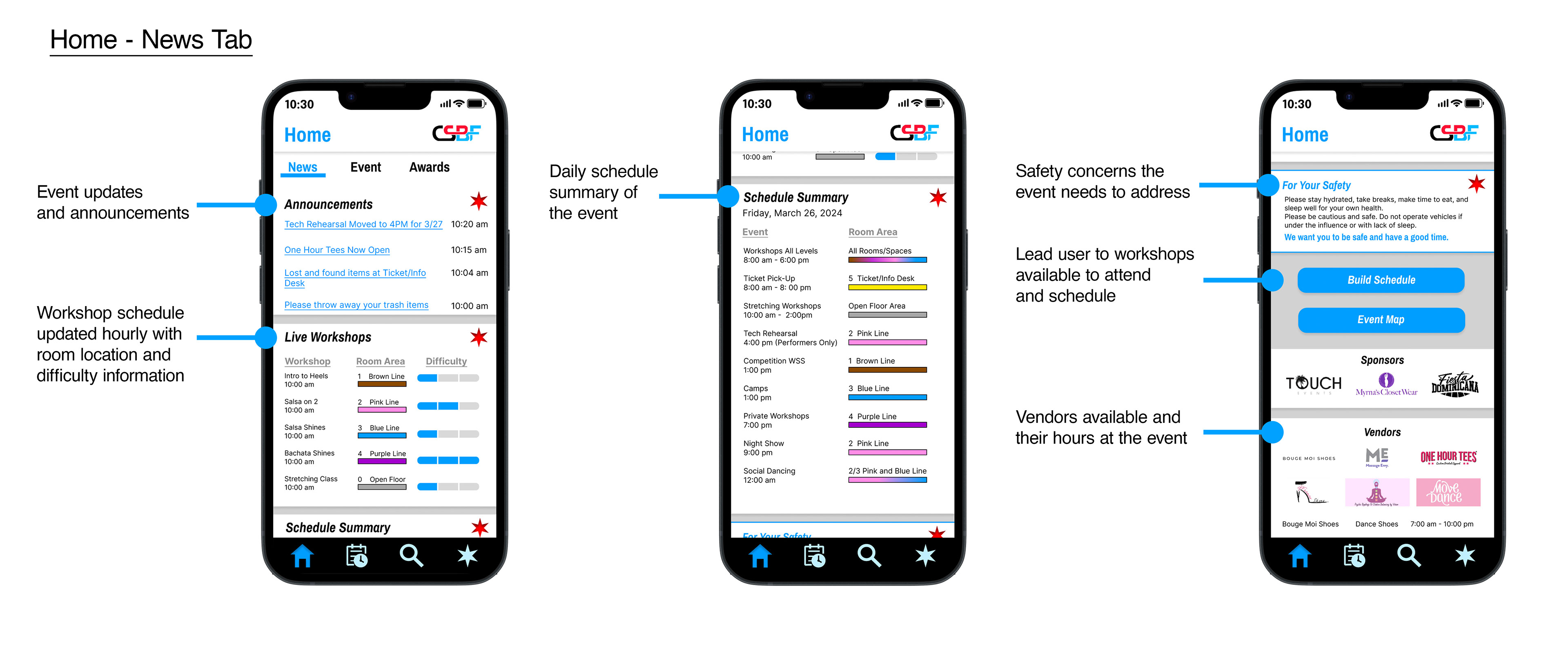
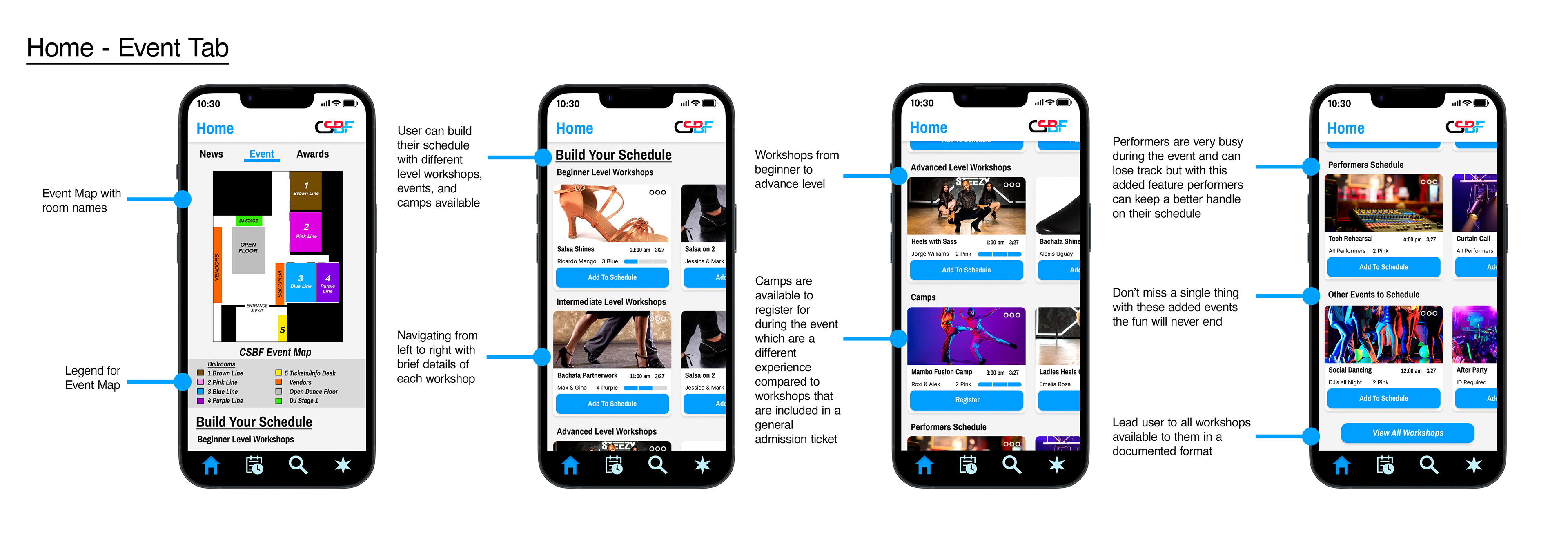
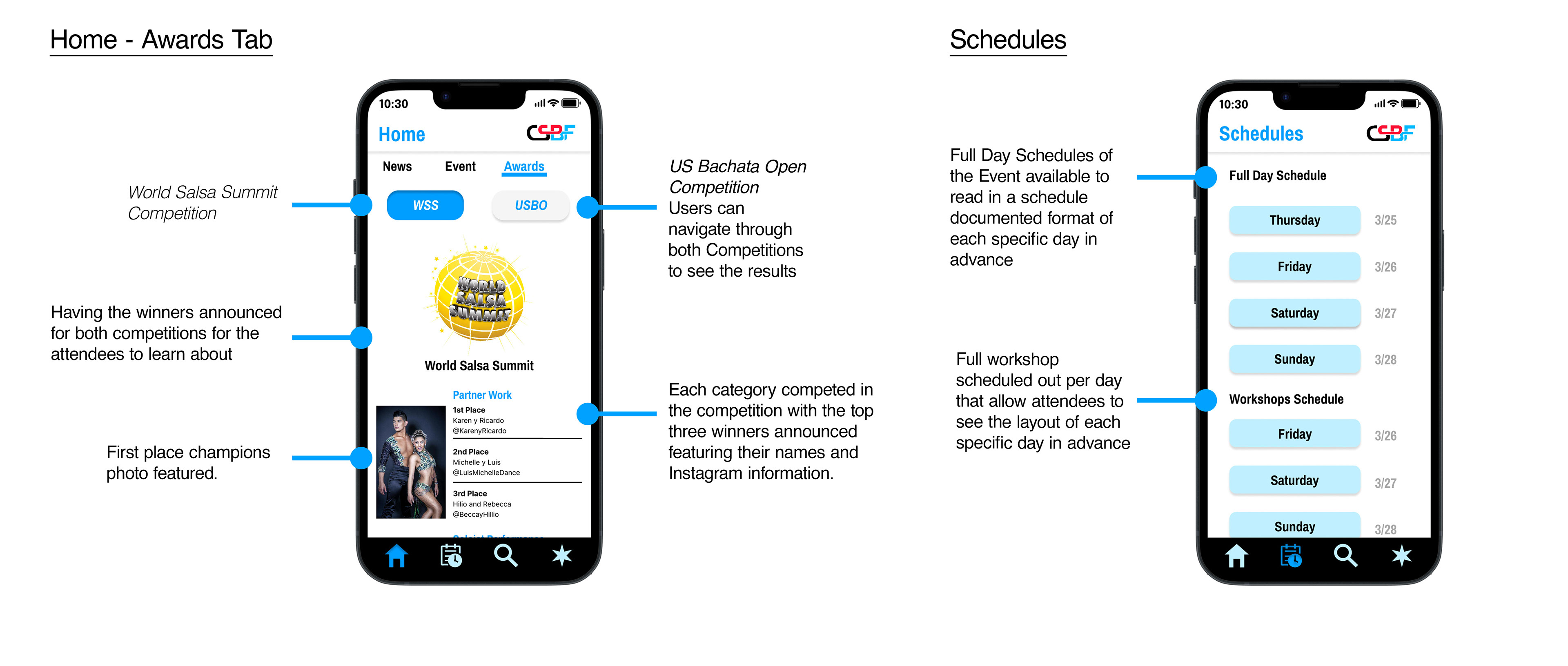

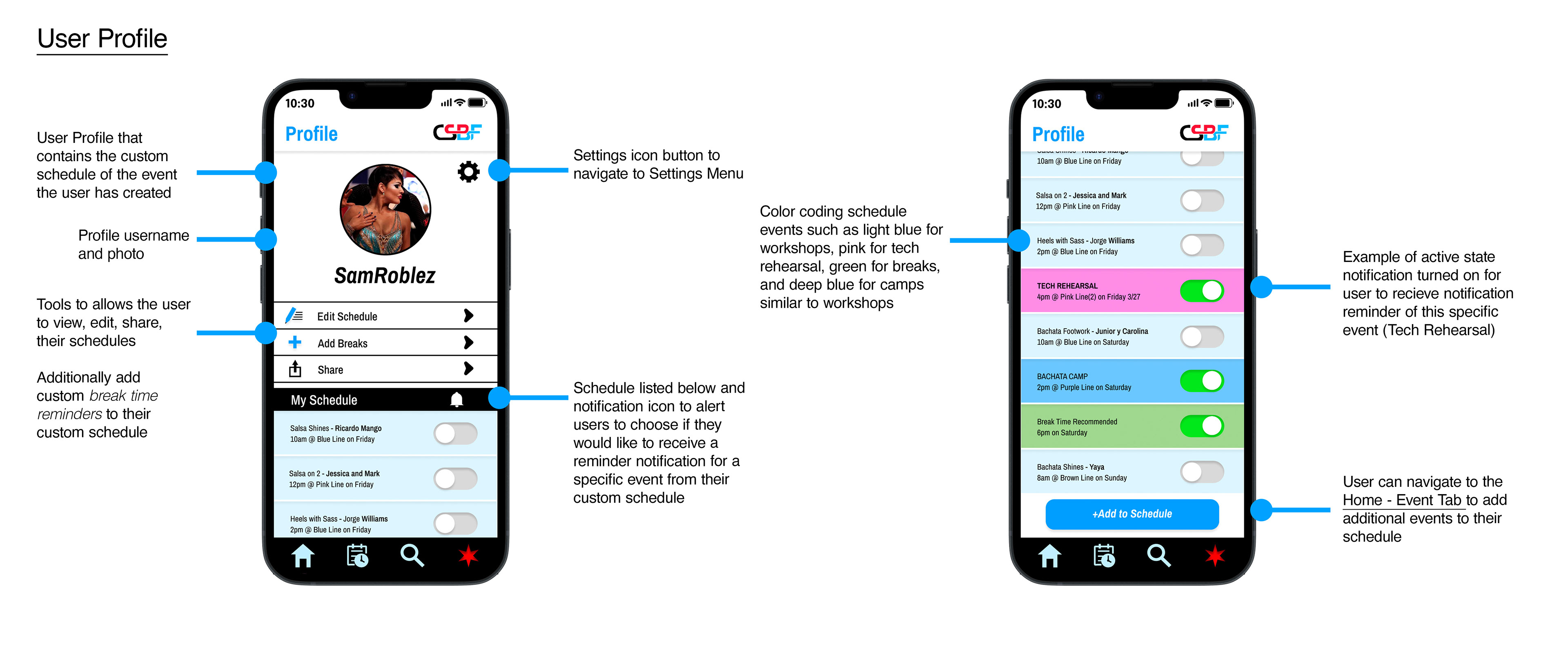
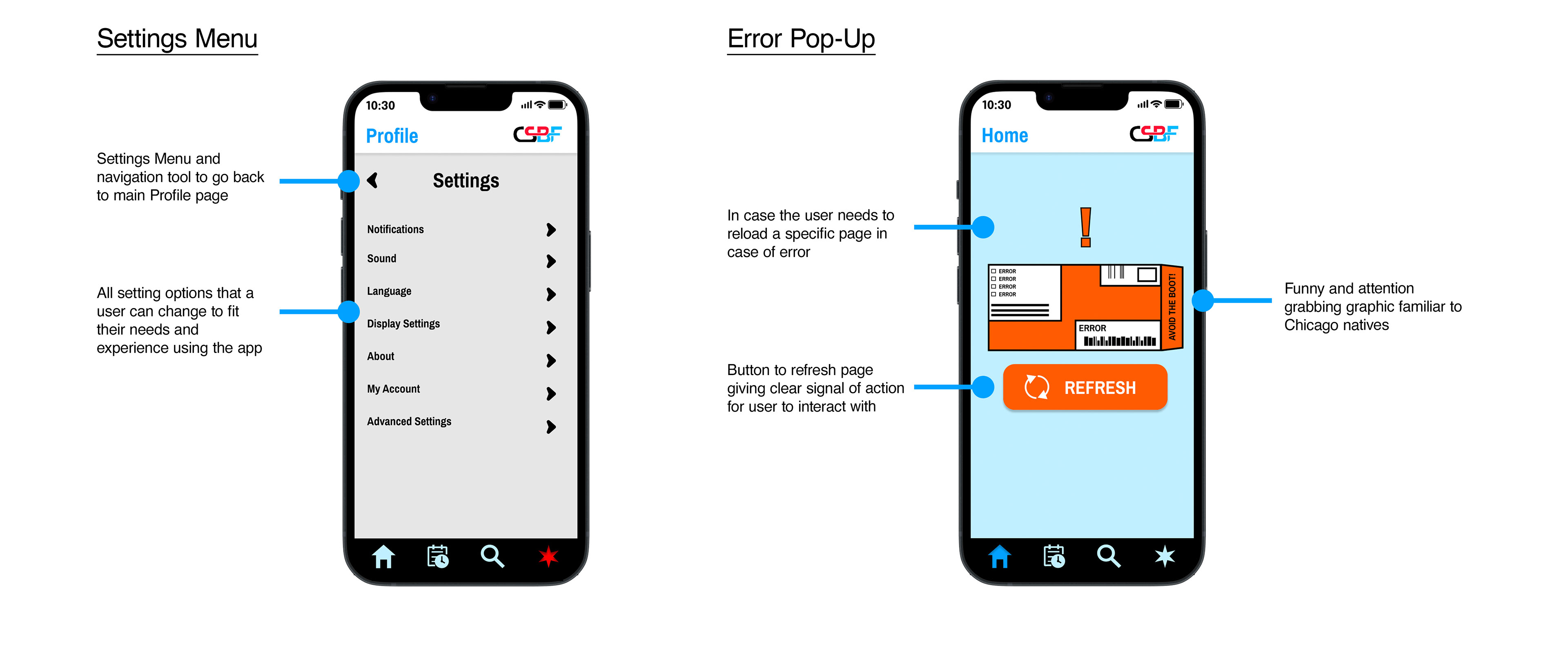
Reflection
Flaws
During this process I understood that I had a bias due to my own previous experiences. I have experienced this event for several years as an attendee and performer and also as strictly an attendee only focused on having fun. I understand the needs and pain points based on my experiences and from witnessing the chaos around happening from other team members and attendees. I would improve upon my design choices and visual hierarchy based on further research like surveys and interviews to further understand the user needs.
Improvements
I would love to have this prototype fully coded and developed to see live and in action. I would be able to collaborate with the developer(s), event organizers, and get feedback to improve this concept. I think this is a concept is needed and would be of use in the dance community, for event planning, and for a better experience for festival attendees.
Thank you for reviewing this case study and fun concept.